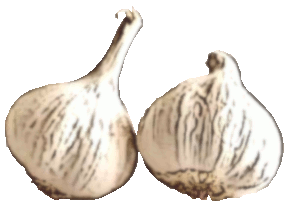Articles
Howto Sections
Get started
Foods filter
Nutrients Table
Get started
How you get started?
Once at www.dietnutrientscalc.com:
1 - Click on the 'Profile' tab and complete the profile form.
2 - Click on the 'Foods & Nutrients' tab and enter the daily rations (in gr) for each food.
* Sometimes it is not easy to define the daily intake of all foods. A good solution is to take your weekly intake and divide it by seven to get the average daily intake.
3 - Click on the 'Incidences' tab to watch all nutrients that are missing or left over in your diet and get food options to consider a diet correction
4 - Click on the 'Session Report' tab to get a Session Report including all information about your session: foods intakes, nutrients totals and RDAs/ULs incidences
5 - To export your session and store it in your desktop click on ![]() icon
icon
6 - To import a session from your desktop and continue working with it, click on ![]() icon
icon
Foods filter
How to display a list of foods rich in a selected nutrient
1- click on the 'Foods && Nutrients' tab
2- at foods filter, find the 'Sort Foods By' selector and select 'Nutrient (100g Food)' option
3- select the nutrient you are interested in and press 'search' button
* The results include all foods rich in this nutrient; Food will be sorted by nutrient in descending order.
* You can change the foods database from 'Profile' form
Direct links to find nutrients rich foods:
● Alanine
● Alcohol, ethyl
● Arginine
● Ash
● Aspartic acid
● Betaine
● Caffeine
● Calcium, Ca
● Carbohydrate, by difference
● Carotene, alpha
● Carotene, beta
● Cholesterol
● Choline, total
● Copper, Cu
● Cryptoxanthin, beta
● Cystine
● Energy
● Fatty acids, total monounsaturated
● Fatty acids, total polyunsaturated
● Fatty acids, total saturated
● Fatty acids, total trans
● Fiber, total dietary
● Folate, DFE
● Folate, food
● Folate, total
● Folic acid
● Fructose
● Galactose
● Glucose (dextrose)
● Glutamic acid
● Glycine
● Histidine
● Iron, Fe
● Isoleucine
● Lactose
● Leucine
● Lutein + zeaxanthin
● Lycopene
● Lysine
● Magnesium, Mg
● Maltose
● Manganese, Mn
● Methionine
● Niacin
● Pantothenic acid
● Phenylalanine
● Phosphorus, P
● Potassium, K
● Proline
● Protein
● Retinol
● Riboflavin
● Selenium, Se
● Serine
● Sodium, Na
● Starch
● Sucrose
● Sugars, total including NLEA
● Theobromine
● Thiamin
● Threonine
● Tocopherol, beta
● Tocopherol, delta
● Tocopherol, gamma
● Tocotrienol, alpha
● Tocotrienol, beta
● Tocotrienol, delta
● Tocotrienol, gamma
● Total lipid (fat)
● Tryptophan
● Tyrosine
● Valine
● Vitamin A, IU
● Vitamin A, RAE
● Vitamin B-12
● Vitamin B-12, added
● Vitamin B-6
● Vitamin C, total ascorbic acid
● Vitamin D (D2 + D3)
● Vitamin D (D2 + D3), International Units
● Vitamin E (alpha-tocopherol)
● Vitamin E, added
● Vitamin K (Dihydrophylloquinone)
● Vitamin K (phylloquinone)
● Water
● Zinc, Zn
Nutrients Table
How to edit RDAS and ULS limits
1- click on the 'Foods & Nutrients' tab
2- at the nutrients table on the right, select a nutrient and click 'RDA' or 'UL' label
3- introduce the numeric value at the input box below
4- click 'enter' button
* The new value is applied instantly. Remember to export the session to save all changes